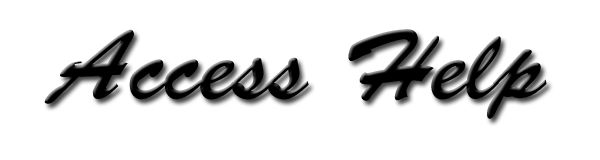Mission Granbury Members Database
Overview
The people associated with Mission Granbury are its greatest asset. Without the volunteers, donor community, and staff the organization could help no one. It's all too easy to lose track of the contributions of time, talent, goods, and money that come from these Very Important People.Mission Granbury's Exedutive Director asked that we create a database system so that these acts of generosity could be recorded and at her "finger tips" at any time they were needed. The Members database application is an attempt to fulfill that wish list.
This database was conceived and created in an effort to end the duplication of lists. With this application there is but one place to enter the information. We've made every effort to store every bit of useful information and make it available as quickly and easily as possible.
When you open the Mission Granbury Members application you are presented with a custom menu with a lot of buttons. The Navigation Pane is closed. There is almost no reason for the user to open this pane. Everything needed for this application is conveniently located on the custom menus provided.
Tables are the basic unit of any database system. These look very similar to the tables you build in your favorite spread sheet. With Access and other dedicated database managers great capabilities are built in to manipulate the data in ways that are difficult if not impossible with a spreadsheet.
The Members and Corporations tables hold the fundamental and most abundant data of the application. All the others tables support this data in one way or another. The specifics of the data stored in the various tables can be seen in the five files that compose the Tables help system. To begin looking at the table data fields click this.
We use forms as the most convenient way to enter data into the tables. Here's a link to the first Forms Help file. Data may be entered into from one to three tables on each form. Queries are primarily used to link tables and filter data for the reports of the application. Here is a link to the Queries help file for this application.
We use reports to get the data out of the application. They can be distibuted as Portable Document Format (PDF) files, printed, or viewed in the application within the Access database manager. The best way to determine the data returned by the reports is to use the custom menus to access the reports. All the buttons that load the reports are set to open them in print preview mode. So there's no danger of sending something to the printer by just clicking one of the custom report buttons.
Does this all sound a bit confusing? Not to worry! Custom menus are provided to give easy access to everything you will need to use the application. There are buttons to load all of the data entry/edit forms. And each of the reports has a button to load it as well. See the Menus page on the menu at the left or bottom of each page.