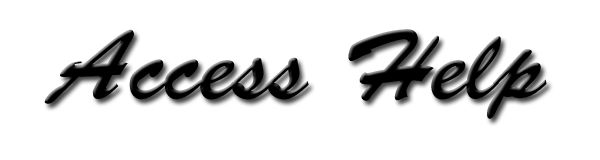Help: Awards Entry Form
This is where you enter data for all Awards to be presented or that have been presented. This includes certificates and other mementos of appreciation given to individual or organizational volunteers, donors, staff or others for monetary gifts or those of goods or service.Award Code: Is a selection from a drop-down list box. These options are stored in tbl-Lookup_Awards. Several awards or certificates have been entered in the table as a start. You must make a separate record for each award, even if they are presented at the same event. This list is by no means all inclusive.
If the award that you wish to enter is missing from the list, just double-click the list box (field to receive your entry) and the table should pop up so that you can add the award of current interest to you. When devising the Award Code that will be stored in the database keep in mind that the aw_Code is the field that is alphabetized in the lookup table.
Date: This is intended as the date of the planned award, such as an appreciation dinner if that is known. You can wait until the award has been presented at the dinner or ceremony to fill in the date. But, it will be important for the historical record, so don't neglect it.
Member ID: This comes from the Members table in which the individual receiving the award should already be on record. This entry field is a drop-down list box where you can look up the Member ID. This is alphabetized according to last then first names for you to scroll to the name you need. The name associated with the ID you selected will pop up in the space below the list box.
Corp. ID: This field works just like the Member ID field, only you are looking up the ID for the organization associated with the individual you just entered. Note: Your award may be for an individual. In that case there will be no Corp ID for that record. The award could be for an organization that has no point person listed. In that case, this record would have no Member ID entered. So, a record could have either a Member ID or a Corp ID, or both depending on the situation.
Award Status: Your entry will be ToDo if the award is in future plans, or Done if the award has been presented. This is a drop-down list box. When entering done, don't forget the date of the presentation above.
Notes: This space is for any descriptions of the award, and the reasons for the award. There's plenty of room to store a lot of explanations.
Select Code: This is a place for the user to enter a short code so that this record may be included in a group of records all marked with this same code. This will work when no other field criteria will.
Update: The date of your first entry is automatically included in the record. It's a good idea to change that date when you make subsequent edits to the record.
Find: To find a record using a form, place your cursor in the field you wish to search. Type what you are looking for in the Find What: box. If you don't type the complete data for that