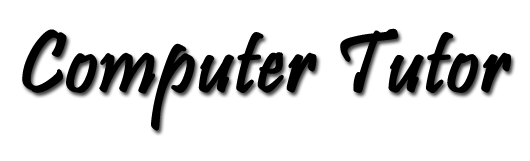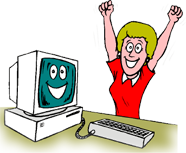Create A Document To Sample Special Characters Available
Follow these instructions to create your sample document:
- Double click that new shortcut to Character Map on your Desktop. The Character Map will open.
- Select the Calibri font in the Font box at the top of the Character Map window.

Click to open document.
If you do not have Calibri Wingdings has glyphs similar to the characters we will use first. If neither font resides on your computer, just use another font and select characters that are pleasing to you.
- Slide the app window to the side where it won't be in your way.
- Open your word processor and create a new blank document. Name it FunFont-Samples or something meaningful to you and save it in a place where you will find it later.
- Click image at right to open the document
"tutor-0008-B-sample.pdf"
- Create your own sample document with the fonts installed on your computer.
Links:
- Introduction of the Windows Character Map applet.
- First, We'll put the Character Map icon and shortcut on the desktop.
- Then we will create a sample document in your favorite word processor.
Note: The Sample document requires Adobe Reader
Use the icon below to get your free copy of Adobe Reader, or to update you copy if it is outdated.
|
|