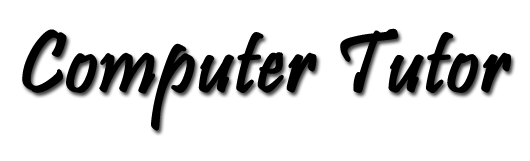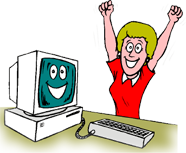Create New Data Folders
By Pat Tyler, Computer Enthusiast
Microsoft has thoughtfully provided a folder for Windows users to store their data files. This is called My Documents.This is a simple task when you know how to do it.
 In Windows Explorer (the file manager) navigate to My Documents. In Windows 8 the name has been shortened to Documents. (The illustration at right shows a portion of Windows Explorer with the arrow pointing to the Documents folder.)
In Windows Explorer (the file manager) navigate to My Documents. In Windows 8 the name has been shortened to Documents. (The illustration at right shows a portion of Windows Explorer with the arrow pointing to the Documents folder.) - (Optional) Click on the folder name so that its contents are listed in the panel to the right (main part of the window).
- Right-click on the folder name (in the left panel) and choose New in the context menu that pops up.
- Slide your cursor directly right and choose Folder.
- New Folder will appear highlighted ready for you to type in the name of your new folder. If you should miss this opportunity, right-click the New Folder name, and choose Rename from the context menu, and it will again be highlighted ready for you to type the new name.