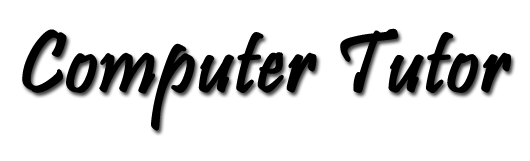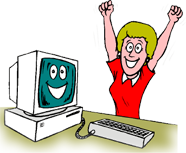Put a Character Map Icon On Your Desktop
- Open My Computer (Windows Explorer) and Navigate to C:\Windows\system32\ (If you cannot see the file names in the Windows folder skip down to the instructions below this set. Follow those four steps then return to this instruction.)
- Click the system32 directory name in the left window to open it, so that the files in that directory (or folder) are listed in the right window.
- Locate and right-click charmap.exe and select Create Shortcut from the popup menu.
- A shortcut for the Character Map will be created. You will find it displayed at the bottom of the file list in the same window. The name of the shortcut will be charmap.exe, but for positive identification, the file size will only be 1 KB (My Windows XP version of the applet is 79 KB.)
- Select your newly created shortcut and drag it out of the Windows Explorer window onto the desktop. Now the Character Map applet will be only a double-click away any time you need it.
- If you wish, you can right-click your new shortcut and rename the title below the icon.
We will continue on to create a sample document to become familiar with some of the special characters available in a few of the commonly used fonts. To continue, click the link to
"Create a sample document in your favorite word processor" at the bottom of the page.
What to do if you can't see the files in your Windows directory:

Click to enlarge
- In Windows Explorer (My Computer) click the menu options: Tools -> Folder Options -> View tab.
- Scroll down and uncheck the box beside: Hide extensions for known file types
- And uncheck the next box beside: Hide protected operating system files (Recommended)
- Click OK and close the dialog box.
If you are uncomfortable leaving the Windows system files visible and available, then when you have finished with the instructions for placing the icon on your desktop above, return to these and check the boxes listed in steps 2 and 3.
|
|
Links:
- Introduction of the Windows Character Map applet.
- Put the Character Map icon and shortcut on the desktop.
- Create a sample document in your favorite word processor.