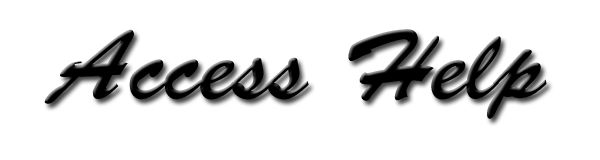The Custom Menus
When The Members Application opens the Main Menu is in place on the Access screen. The menu is composed of buttons that load forms, queries, reports, or this help system. The text on the Forms buttons are color coded to match or blend with the color scheme of the form they open, and these are all the forms included in this application.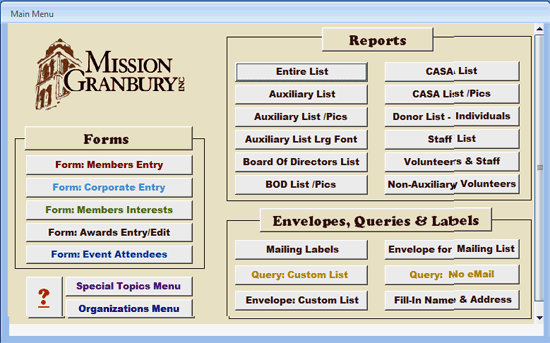
Main Menu
FormsMembers Entry is actually three forms in one, it assists entry in the main Members table, the Member Positions table, and the Member Acts of Assistance table.
The Members Interests form is linked to a single table, that records the interests of members or member candidates to better match aptitudes to the kinds of assistance provided to Mission Granbury.
Corporate Entry gives access to contact information of the various organizations associated with Mission Granbury, however, their representatives and liaisons go in the Members table.
Awards Entry records the awards presented to members and/or corporations or planned for them, and they must have records in Members or Corporations tables in order to be entered here.
The Event Attendees provides a short cut to enter the contact information of people who attend the Gala and other events hosted by Mission Granbury, but have no other affiliations with them. There is also a sub-form that allows recording of the specific events with the associated dates. They should be enterd when the event invitation is issued to allow full tracking.
The three buttons below the forms section: "?" opens this help system. Special Topics Menu opens a menu of reports on birthdays, awards, events, and other ... special topics. The Organizations Menu opens a menu to reports on the corporate or organizational relationships of Mission Granbury. These menus are not covered in this help file as they are pretty much self-explanatory.
Reports
You have only to click the report buttons to see what these reports contain, so there is little reason to expound on them in this space. However a few items do bear some explanation.
Mailing Labels and Envelope for Mailing List are both based on the query, qry-MemberNames - Sorted Zips, e.g. they will produce the same mailing lists. The envelope is a #10 business envelope.
Envelope: Custom List depends on qry-CustomList - Sorted Zips. The button above this, Query: Custom List Opens the query in design mode. See Query Help for instructions.
Query: No eMail opens a query which lists all records in the Members table with no eMail address listed to alert people that they must use other means of communication.
Fill-In Name and Address opens the design window of a #10 business envelope. Spaces are provided for the user to fill-in the name, address, City, State, and Zip code. See Reports help for information on how to use this envelope.