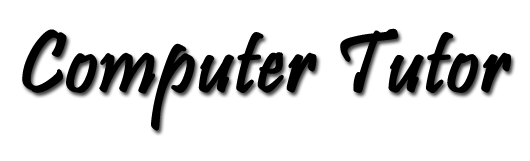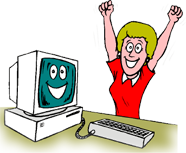Got Character?
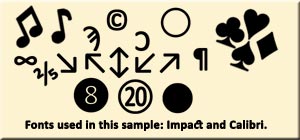 Have you explored the Character Map that is supplied with your Microsoft Windows operating system?
This is a one-trick pony that displays all of the characters that are included in each font installed on your Windows computer—even the Unicode characters not mapped to your keyboard. If you are not using this program read about it in this article. We will put a shortcut to the program on your computer desktop and create a sample document in your favorite word processor. If you are an Office 2000 or 2003 user and don't have the popular Calibri font, that is installed with Microsoft Office 2007, I'll give you a link to make your version of Office compatible with Office 2007 documents.
Have you explored the Character Map that is supplied with your Microsoft Windows operating system?
This is a one-trick pony that displays all of the characters that are included in each font installed on your Windows computer—even the Unicode characters not mapped to your keyboard. If you are not using this program read about it in this article. We will put a shortcut to the program on your computer desktop and create a sample document in your favorite word processor. If you are an Office 2000 or 2003 user and don't have the popular Calibri font, that is installed with Microsoft Office 2007, I'll give you a link to make your version of Office compatible with Office 2007 documents.At left is a screen capture of the Character Map applet with the Calibri font displayed and the Vulgar fraction
This image of the Character Map applet only shows a few of the available characters of this font. With this little applet you can discover the characters that are contained in every font on your system.
Although the Calibri font is not required to complete this tutorial successfully, information in the next paragraph is offered for the convenience of Office 2000, XP, and 2003 users.
For Office 2000, XP, and 2003 users: The Calibri font along with Cambria, Candara, Consolas, Constantia, and Corbel fonts are distributed with the Microsoft Office Compatibility Pack. Here's a link to the Microsoft Office 2007 compatibility package. Download and install this if you wish. It's a free upgrade from Microsoft. This will allow you to open, edit, and save documents, workbooks, and presentations in the Open XML file formats which were introduced to Microsoft Office Word, Excel, and PowerPoint beginning with Office 2007. Caution: Be sure to read the system requirements and install all required service packs for your product before attempting to install the Compatibility Pack. If you do not use one of the above listed versions of Microsoft Office, the only way I know to get the Calibri truetype font is to buy it for $120 for the set of 4 typefaces, or the typefaces (regular, bold, italic, and italic bold) sell for $35 each purchased individually.
Are you ready to get to work? Good. Proceed to the next page linked below.
- Links:
- Introduction of the Windows Character Map applet.
- First, we'll put the Character Map icon and shortcut on the desktop.
- Then we will create a sample document in your favorite word processor.