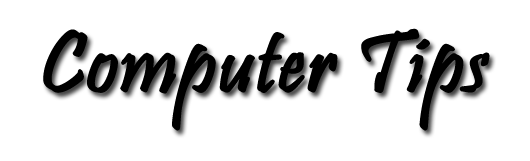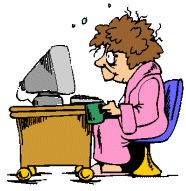A Windows Explorer Replacement
By Pat Tyler, Computer Enthusiast
XYplorer:
If you move, copy, or back up data files, you will like XYplorer. In fact, you may LOVE the program after learning about the myriad of features built in!
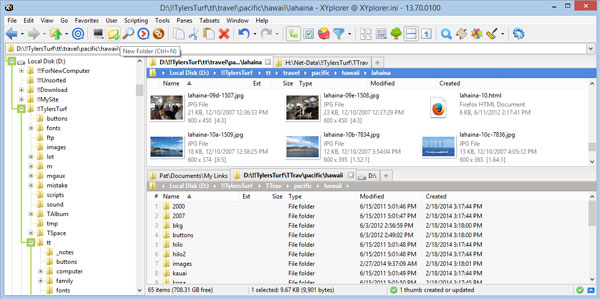
Screen Shot: Click image for larger view.
I have been looking for a program that would allow me to backup my data files easily and completely, without having constant questions when duplicate names are encountered and having to look to see which is the latest version. I don't want to have to use someone's software to restore any backup files to their original location. I just want the software to use intelligence and put the latest versions of my files from the source to the target location. That shouldn't be so hard to accomplish and it shouldn't take all day to do it.
Wallah! XYplorer does exactly that! All that's required for the backup process instead of standard copy (with the questions) is to use the right mouse button to drag the files from the source to the target. This brings up the context menu for back up to be selected. EASY!!
Another think I like about the program is the tabbed interface. These tabs remember where you were, and the locations of focus can easily be changed. So, you can close and reopen the program and pick up where you left of. Another convenience is green line in the tree view on the left. This shows you exactly where the tab that has the focus is pointing. It's often difficult to tell exactly where in a complex file system the files of interest are located, but the green line connecting the folders really gives a clear picture of this.
These features alone, make XYplorer worth my $30. And I'll let you read the full list of product features and details — there are many — as written by the developer, Donald Lessau, of Cologne, Germany. He's been adding to the features of the program since 1997.