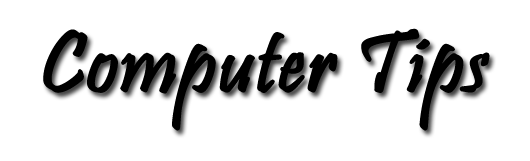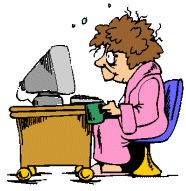NoteTab Light:
A Windows Notepad Replacement
NoteTab Light is another freeware program that is one of the first applications that I install on a new computer. Comparing this editor to Windows Notepad is similar to comparing an IPhone to a rotary phone. This text editor has what it called a multi-document interface, i.e. it can handle several documents loaded at the same time. And further, it remembers what you had loaded last time and reloads those files. It provides a tabbed interface along the top of the document window, similar to modern web browsers.
There are several files that I find essential to keep at my fingertips: one is a file that I call passwords.txt for lack of a better name. This file keeps my passwords to web sites handy. If I have ever registered on a web site, the username/password should be in this file. Also I keep serial numbers for my software here. Those numbers are usually required when installing updated or upgraded programs; and always required if the program has to be reinstalled for any reason. There is much more miscellaneous information that I keep in this file, but your get the idea.
The left column displays a list of commands, called Clips, that do anything from inserting bits of text to generating code. A list of these files available appear on tabs along the bottom of the document window to make them easily explored or switched.
It has an AutoCorrect feature with a fairly large library of commonly used words. It even has an autoComplete feature for HTML. It's a great editor for making Web pages. You don't have to be a programmer to appreciate this editor and many of its features.
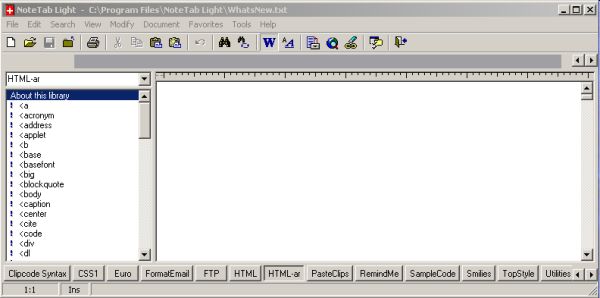
Download locations for NoteTab Light: CNet.com; and tucows.com.
NoteTab Pro:
If you LIKE the Light version, you'll LOVE the Pro version.
The first thing I noticed about the $39.95 Pro version of the NoteTab text editor was that it loads much faster than the free Light version. I keep several text files loaded in the Swiss import and ready for look up or note taking, and I hate to wait for the program to load. The Pro version is at my finger tips almost instantly.
For those who dabble with authoring Web pages, the latest NoteTab Pro supports HTML5 and CSS3 with syntax highlighting.
Fookes Software