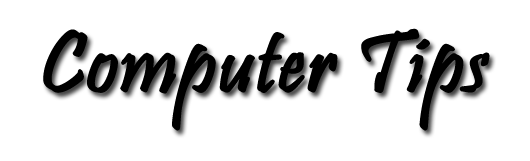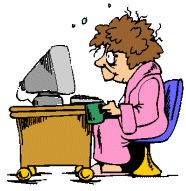Learn Some Shortcuts and Save Some Time
Did you know that there are keyboard shortcuts that save a lot of keystrokes and time. These shortcuts work in the Windows shell and in almost all if not all Windows application programs. For example, don't retype text when you want to copy if from one place to another, copy and paste it. This procedure prevents a lot of errors from creeping into our work. These commands are found on the Edit menus of Windows programs, but you have to click on the Edit menu then on the desired command to access it. Why not use the keyboard shortcut instead? Simply highlight the text you wish to copy then hold down the Control key while you press the letter C or c. The Copy command keyboard shortcut is written Ctrl+C. Then go to the location where you want to paste the text and hold down the Control key while you press V or v (Ctrl+V). If you only memorize these two commands you've saved yourself a lot of time in a month or a year.
The next paragraphs are for those who are new to these commands. The commands will be listed on the next page.
For those who are new to the copy and paste commands:
Here's a little exercise just for fun. Leave this page open. Minimize it to the status bar if you wish, by clicking the button in the upper right corner of the window that has a minus sign "-" in it. Then open any application that you can enter text into, such as Windows Notepad, or you can use Outlook Express, the e-mail program if you wish. Open a new empty document or message. Then click the icon for this page on the status bar to restore the window. Now drag your cursor over some text in this window to highlight it. For this purpose, it doesn't matter what text you use. A couple of words will do. Now, with the text highlighted, put your left pinkie finger on the Control key and press. While you're holding the Control key down click the "c" key with your left index finger. (This is written Ctrl-C or Ctrl+C.) That copies the highlighted text to the Windows clipboard. If it is in the way minimize this window by clicking the button with the "-" (minus sign). Click on the window of the other application you opened to give it the focus. With your cursor positioned in the new document or message press the Control key and click the "v" key. (Ctrl-V or Ctrl+V) This pastes the contents of the clip board into the new document.
If you want to cut the text from the page — this doesn't work with a page on the Internet — use Ctrl+X instead of Ctrl+C. Your selected text is cut to the clipboard. You can paste it to your target document, but it has been removed from the source document.
Here are some commonly used keyboard shortcuts for everybody.
Standard Menu Commands
|
File Menu File Menu File Menu File Menu File Menu Edit Menu Edit Menu Edit Menu Edit Menu Edit Menu Edit Menu Edit Menu Edit Menu Edit Menu Edit Menu Help Menu Help Menu |
Create new document Open a document Save a document Save As ... (some applications) Print a document Undo Typing Redo Typing Cut highlighted text to clipboard Copy highlighted text to clipboard Paste contents of clipboard Clear highlighted text Select All Find Replace Goto Open Help dialog box Open context-specific help |
Ctrl+N Ctrl+O Ctrl+S Ctrl+Shift+S Ctrl+P Ctrl+Z Ctrl+Y Ctrl+X Ctrl+C Ctrl+V Delete Ctrl+A Ctrl+F Ctrl+H Ctrl+G F1 Shift+F1 or Right-Click (mouse) |
Windows Keyboard
- Display Start menu - Windows key
- Display Advanced Start menu - Windows + X
- Display Windows Explorer (My Computer) - Windows + E
- Display Find All Files dialog box - Windows + F
- Display Help - Windows+F1
- Minimize all windows - Windows + M
- Display the Run command + Windows + R
- Cycle through buttons on the taskbar - Windows + Tab
- Display Find: Computer (This is handy for networked computers.) - Ctrl + Windows + F
- Undo Minimize all Windows - Shift + Windows + M
These are some of the more commonly used shortcuts. There are many more. Let us know if you'd like to see some keyboard shortcuts for MS Office and some other applications.